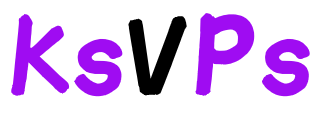Simple Torrent:一个播放、无版权限制和自动上传的BT离线下载程序

本文转自rat’s大佬的博客。
先说说软件特性:1 只能下载BT或者磁力。2 无中文。3 无版权限制效果不强,也有被封号的。
基于Cloud Torrent开发的项目Simple Torrent,同样的使用Golang编写,功能在原有的基础上加了些适用的功能,下载/上传速度限制、无版权限制,RSS订阅和自定义添加BT-Trackers等,而且还有api接口,同时还支持下载后自动调用外部命令,可玩性还是很高的,比如我们可以和aria2一样,将下载完成的资源自动上传到OneDrive或Google Drive等网盘。
安装
Github地址:https://github.com/boypt/simple-torrent
使用SSH客户端登录服务器,运行命令:
bash <(wget –qO– https://raw.githubusercontent.com/boypt/simple-torrent/master/scripts/quickinstall.sh)然后使用ip:3000访问即可。
顺便提供个博主经常用的BT-Trackers服务器地址,效果不错,如下:
https://trackerslist.com/all.txt直接在Web界面修改即可。
相关命令:
启动:systemctl start cloud–torrent 重启:systemctl restart cloud–torrent 停止:systemctl stop cloud–torrent 查看状态:systemctl status cloud–torrentDocker安装
1、安装Docker
#CentOS 6系统 rpm –iUvh http://dl.fedoraproject.org/pub/epel/6/x86_64/epel-release-6-8.noarch.rpm yum update –y yum –y install docker–io service docker start chkconfig docker on#CentOS 7、Debian、Ubuntu系统 curl –sSL https://get.docker.com/ | sh systemctl start docker systemctl enable docker2、安装Simple Torrent
docker run —restart=always —name simple–torrent –d \ –p 3000:3000 \ –v ~/downloads:/downloads \ –v ~/torrents:/torrents \ boypt/cloud–torrent然后使用ip:3000访问即可。
最后如果你访问不了Web端,可能要检查下防火墙端口,有安全组的也要放行下相关端口。
这里提供个CentOS系统防火墙开启命令,大致如下:
#CentOS 6 iptables –I INPUT –p tcp —dport 3000 –j ACCEPT service iptables save service iptables restart#CentOS 7 firewall–cmd —zone=public —add–port=3000/tcp —permanent firewall–cmd —reloadAPI使用
关于API的用法,官方文档说的很详细了,这里就大概列举几个,如下:
#通过远程地址添加种子 curl —data “http://domain.com/file.torrent” “http://localhost:3000/api/url” #通过本地文件添加种子 curl —data–binary “my.torrent” “http://localhost:3000/api/url” #通过磁力链接添加种子 curl —data “magnet:?xt=urn:btih:…” “http://localhost:3000/api/url”#开始种子任务 curl —data “start:${HASH}” “http://localhost:3000/api/torrent” #停止种子任务 curl —data “stop:${HASH}” “http://localhost:3000/api/torrent” #删除种子任务 curl —data “delete:${HASH}” “http://localhost:3000/api/torrent”#查看文件和种子信息 /api/files和/api/torrents外部程序调用
先修改配置文件,通过上面脚本安装的配置文件在你的主目录,比如/root目录,配置文件cloud-torrent.json。
修改以下参数:
#外部程序调用参数 “donecmd”: “”,#比如我要下载完成后,直接运行/home目录下的rats.sh脚本 “donecmd”: “/home/rats.sh”,那么下载完成后就会运行该脚本。
一般种子下载完成后,会返回以下参数变量,这里列举下主要的:
CLD_DIR为下载路径,且为绝对路径 CLD_PATH为下载文件名称 CLD_SIZE为文件大小 CLD_TYPE为调用事件类型,分为files和torrent,分别为种子里单个文件和整体文件 CLD_HASH为文件HASH值这里随便放一个下载后自动移动的脚本,针对rclone挂载的文件夹。
#!/bin/bash#下载后移动的文件夹路径 RemoteDIR=“/down/moerats”;if [[ ${CLD_TYPE} == “torrent” ]]; then eval mv \“${CLD_DIR}/${CLD_PATH}”\ “${RemoteDIR}”; #移动后停止该任务 curl —data “stop:${CLD_HASH}” “http://127.0.0.1:3000/api/torrent”; #停止后清除该任务,也就是不会出现在Web界面了 curl —data “delete:${CLD_HASH}” “http://127.0.0.1:3000/api/torrent”; fi这里还可以结合TG机器人啥的一起使用,玩法很多,可以自行结合API一起使用。
要注意的是,配置调用脚本的时候,需要给予脚本可执行权,并重启程序生效,比如:
#给予可执行权,脚本路径/root/rats.sh chmod +x /root/rats.sh #重启程序